[ 실습 ] HSRP LAB 2
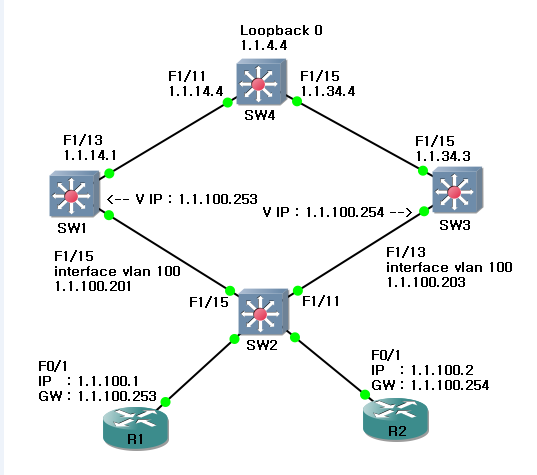
SW1 : Active
SW1과 SW3 을 HSRP 그룹으로 묶는다.
!---- preconfig
ena
conf t
ena sec cisco
no ip domain-lookup
line console 0
password cisco
login
exec-timeout 0 0
logg sync
exi
username CCNP password itbank321
line vty 0 4
login local
exi
!---- R1
no cdp log mismatch duplex
int fa 0/1
no shut
ip add 1.1.100.1 255.255.255.0
exi
ip route 0.0.0.0 0.0.0.0 1.1.100.253
exi
!---- R2
no cdp log mismatch duplex
int fa 0/1
no shut
ip add 1.1.100.2 255.255.255.0
exi
ip route 0.0.0.0 0.0.0.0 1.1.100.254
exi
!---- SW2
no cdp log mismatch duplex
vlan 100
int range fa 1/1 ,fa 1/2 ,fa 1/15 ,fa 1/11
no shut
sw mode acc
sw acc vlan 100
exi
!---- SW1
no cdp log mismatch duplex
vlan 100
int vlan 100
no shut
ip add 1.1.100.201 255.255.255.0
standby 100 ip 1.1.100.253
standby 100 priority 110
standby 100 timers msec 200 msec 750
standby 100 preempt delay minimum 60
standby 100 authentication TEST100
standby 200 ip 1.1.100.254
standby 200 priority 100
standby 200 timers msec 200 msec 750
standby 200 authentication TEST200
int fa 1/15
no shut
sw mode acc
sw acc vlan 100
int fa 1/13
no switchport
ip add 1.1.14.1 255.255.255.0
exi
ip routing
router eigrp 100
net 1.0.0.0
exi
!---- SW3
no cdp log mismatch duplex
vlan 100
int vlan 100
no shut
ip add 1.1.100.203 255.255.255.0
standby 100 ip 1.1.100.253
standby 100 priority 100
standby 100 timers msec 200 msec 750
standby 100 authentication TEST100
standby 200 ip 1.1.100.254
standby 200 priority 110
standby 200 timers msec 200 msec 750
standby 200 preempt delay minimum 60
standby 200 authentication TEST200
int fa 1/13
no shut
sw mode acc
sw acc vlan 100
exi
int fa 1/15
no sw
ip add 1.1.34.3 255.255.255.0
exi
ip routing
router eigrp 100
net 1.0.0.0
exi
!---- SW4
no cdp log mismatch duplex
int lo 0
no shut
ip add 1.1.4.4 255.255.255.0
exi
int fa 1/11
no sw
ip add 1.1.14.4 255.255.255.0
exi
int fa 1/15
no sw
ip add 1.1.34.4 255.255.255.0
exi
ip routing
router eigrp 100
net 1.0.0.0
exi
< 확인 >
각 Router 에서 routing table 확인
R1 에서 traceroute 1.1.4.4 쳤을 때 Root Bridge로 가는 경로
SW1, SW3 에서 show standby brief 확인
SW2 에서 show mac-address-table 확인
'IT > Network' 카테고리의 다른 글
| 네트워크 보안 - NAT (Network Address Translation) (0) | 2019.08.07 |
|---|---|
| [ 실습 ] HSRP LAB 3 (0) | 2019.05.29 |
| Implementing Layer3 High Availabillity - 1.HSRP (Host Standby Router Protocol) (0) | 2019.05.28 |
| [실습] DHCP 설정 (0) | 2019.05.28 |
| DHCP (Dynamic Host Configuration Protocol) Service (0) | 2019.05.28 |




댓글